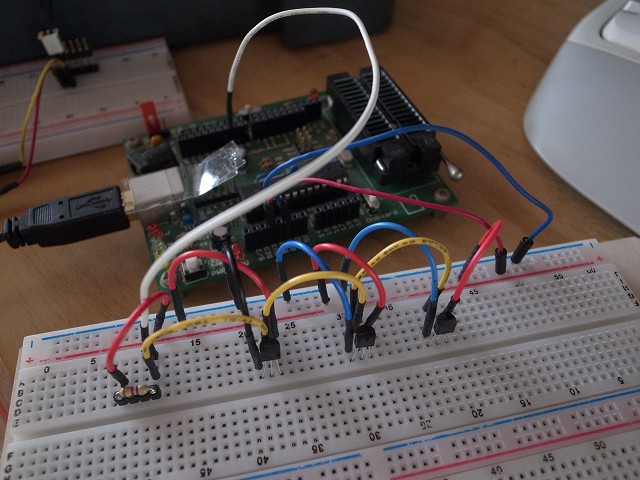2014-12-22
普通のトランジスターパッケージTO-92形。ライブラリーの基本構造はMAXIMが公開しているのでこれを各言語に移植すれば良い。arduinoのライブラリーはここ1本の通信線に複数のデバイスを接続できる規格のため各デバイスを認識するためのサーチアルゴリズムがちょっと複雑。正面左から GND 信号 VDD のピン配列
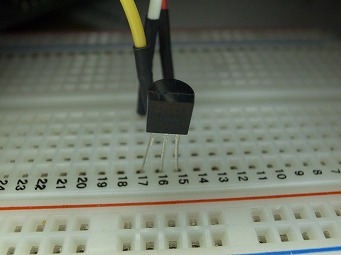
2020-11-20
センサーは防水タイプ
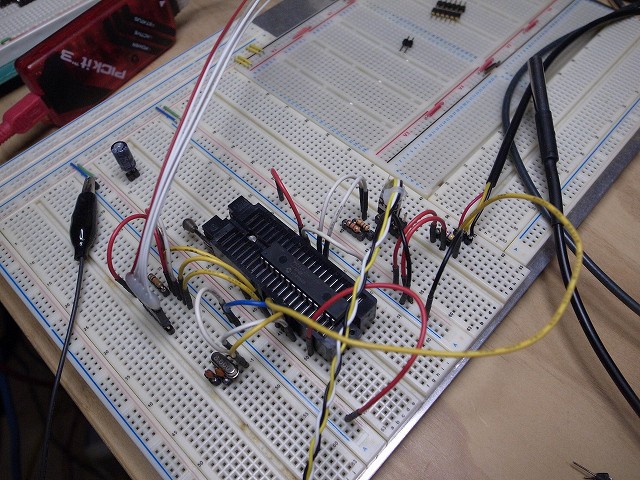
PIC24FJ64GA002 xc16コンパイラでの実例
0001 //------------------------------------------------------------------------------
0002 // File: ondokei_DS18B20.c
0003 // Created on 2020/11/19, 9:23
0004 //------------------------------------------------------------------------------
0005 #define p24FJ64GA002
0006
0007 #define FOSC 32000000
0008 #define FCY (FOSC/2)
0009
0010 #define USE_AND_OR
0011
0012 #include <xc.h>
0013 #include <stdio.h>
0014 #include <stdbool.h>
0015 #include <libpic30.h>
0016 #include <uart.h>
0017 #include <PPS.h>
0018
0019 #pragma config POSCMOD = HS
0020 #pragma config FNOSC = PRIPLL
0021 #pragma config OSCIOFNC = OFF
0022 #pragma config FWDTEN = OFF
0023 #pragma config FCKSM = CSDCMD
0024
0025 #define BAUD_RATE 9600
0026 #define UxBRG_ARG (((FCY/BAUD_RATE)/16)-1) // = 103
0027
0028 #define PORT_INPUT 1
0029 #define PORT_OUTPUT 0
0030
0031 #define OW_HIGH 1
0032 #define OW_LOW 0
0033
0034 #define OW_SET 1
0035 #define OW_CLEAR 0
0036
0037 #define OW_LAT LATBbits.LATB3
0038 #define OW_PORT PORTBbits.RB3
0039 #define OW_TRIS TRISBbits.TRISB3
0040
0041 #define DS18B20_RESET_ERROR 0x0800
0042
0043 void drive_OW_high(void)
0044 {
0045 OW_TRIS = PORT_OUTPUT;
0046 OW_LAT = OW_HIGH;
0047 }
0048
0049 void drive_OW_low(void)
0050 {
0051 OW_TRIS = PORT_OUTPUT;
0052 OW_LAT = OW_LOW;
0053 }
0054
0055 void drive_OW_input(void)
0056 {
0057 OW_TRIS = PORT_INPUT;
0058 }
0059
0060 unsigned char read_OW(void)
0061 {
0062 unsigned char read_data;
0063
0064 OW_TRIS = PORT_INPUT;
0065
0066 if(OW_PORT == OW_HIGH) {
0067 read_data = OW_SET;
0068 } else {
0069 read_data = OW_CLEAR;
0070 }
0071
0072 return read_data;
0073 }
0074
0075 //------------------------------------------------------------------------------
0076 // return 0:connection error 1:sensor is present
0077 //------------------------------------------------------------------------------
0078 bool OW_Reset(void) {
0079 unsigned char presence_detect;
0080
0081 drive_OW_low();
0082 __delay_us(480);
0083 drive_OW_input();
0084 __delay_us(480);
0085 presence_detect = read_OW();
0086 __delay_us(410);
0087
0088 return presence_detect;
0089 }
0090
0091 void OW_write_bit (unsigned char write_bit)
0092 {
0093 if( write_bit ){ //writing a bit '1'
0094 drive_OW_low(); // Drive the bus low
0095 __delay_us(6); // delay 6 microsecond (us)
0096 drive_OW_high(); // Release the bus
0097 __delay_us(64); // delay 64 microsecond (us)
0098 } else { //writing a bit '0'
0099 drive_OW_low(); // Drive the bus low
0100 __delay_us(60); // delay 60 microsecond (us)
0101 drive_OW_high(); // Release the bus
0102 __delay_us(10); // delay 10 microsecond for recovery (us)
0103 }
0104 }
0105
0106 unsigned char OW_read_bit (void)
0107 {
0108 unsigned char read_data;
0109 //reading a bit
0110 drive_OW_low(); // Drive the bus low
0111 __delay_us(6) // delay 6 microsecond (us)
0112 drive_OW_high(); // Release the bus
0113 __delay_us(9) // delay 9 microsecond (us)
0114
0115 read_data = read_OW(); //Read the status of OW_PIN
0116
0117 __delay_us(55); // delay 55 microsecond (us)
0118 return read_data;
0119 }
0120
0121 void OW_write_byte(unsigned char write_data)
0122 {
0123 unsigned char loop;
0124
0125 for( loop = 0 ; loop < 8 ; loop++ ) {
0126 OW_write_bit(write_data & 0x01); //Sending LS-bit first
0127 write_data >>= 1; // shift the data byte for the next bit to send
0128 }
0129 }
0130
0131 unsigned char OW_read_byte (void)
0132 {
0133 unsigned char result = 0;
0134 unsigned char loop;
0135
0136 for( loop = 0 ; loop < 8 ; loop++ ) {
0137 result >>= 1; // shift the result to get it ready for the next bit to receive
0138 if( OW_read_bit() ) {
0139 result |= 0x80; // if result is one, then set MS-bit
0140 }
0141 }
0142 return result;
0143 }
0144
0145 int ds18b20_read(void)
0146 {
0147 uint16_t raw_temp_value;
0148
0149 if(OW_Reset() == 0) { // send start pulse
0150 return DS18B20_RESET_ERROR;
0151 }
0152
0153 OW_write_byte(0xCC); // send skip ROM command
0154 OW_write_byte(0x44); // send start conversion command
0155
0156 while(OW_read_byte() == 0) { ; } // wait for conversion complete
0157
0158 if(OW_Reset() == 0) { // send start pulse
0159 return DS18B20_RESET_ERROR;
0160 }
0161
0162 OW_write_byte(0xCC); // send skip ROM command
0163 OW_write_byte(0xBE); // send read command
0164
0165 raw_temp_value = OW_read_byte(); // read temperature LSB byte and store it on raw_temp_value LSB byte
0166 raw_temp_value |= (OW_read_byte() << 8); // read temperature MSB byte and store it on raw_temp_value MSB byte
0167
0168 return (int)raw_temp_value;
0169 }
0170
0171 int main(void) {
0172 int raw_tmperature;
0173 char buf[20];
0174
0175 iPPSOutput( OUT_PIN_PPS_RP13, OUT_FN_PPS_U1TX );
0176 iPPSInput( IN_FN_PPS_U1RX, IN_PIN_PPS_RP14 );
0177 OpenUART1( UART_EN, UART_TX_ENABLE, UxBRG_ARG );
0178
0179 AD1PCFGbits.PCFG5 = 1; // 1=digital mode
0180
0181 while( true ) {
0182 raw_tmperature = ds18b20_read();
0183 if( raw_tmperature == DS18B20_RESET_ERROR ) {
0184 sprintf(buf, "reset error\n" );
0185 } else {
0186 sprintf(buf, "%10.4f\n", (double)raw_tmperature * 0.0625);
0187 }
0188 putsUART1( (unsigned int *)buf );
0189 }
0190 }
行番号
解説
153,154
シリアル通信、TX:RP13ピン RX:RP14ピン RXは使っていないがコードは書いてある。PIC24はPPSという機能で好きなポートにシリアル通信を割り当てられる
179
A/DポートチャネルだけはPPSではなく固定のポートに割り当てがある。PIC18シリーズなどではADCONという名前。これをやらないと入力ポートはデフォルトでアナログポートになるためPORTの状態を読みだしてもゼロが返ってくる
2021-06-25
複数センサーの識別はセンサーに書き込まれているIDで行う。IDを読み出す必要があるので汎用ソフトを書けない。指でつまんで温度が上がったIDの物がそれだと確認できる。デイジーチェーンなら何番目につながっている物という方法で個体認識できるが1-wireはタコ足配線なので順番があるわけではない。IDを読みださないと個体識別が出来ないので1つのバスに複数の同一センサーを接続する使い方を想定していないと思われる